|
|
| Go to Page... |
| Post Reply |
| Tweet | Thread Tools |
|
#1
|
||||
|
||||
|
agan2 sklian pengen sedikit berbagi informasi nih gmn cara bikin password pada folder, tanpa menggunakan software... tanpa mengurangi rasa hormat, lngsung aja d simak ya gan... 1. Buka Notepad agan dan copy paste kode di bawah ini : cls @ECHO OFF title Folder FolderRahasia if EXIST "Control Panel.{21EC2020-3AEA-1069-A2DD-08002B30309D}" goto UNLOCK if NOT EXIST FolderRahasia goto MDLOCKER :CONFIRM echo Apakah anda ingin mengunci FolderRahasia tersebut ? (Y/N) set/p "cho=>" if %cho%==Y goto LOCK if %cho%==y goto LOCK if %cho%==n goto END if %cho%==N goto END echo Ketik Y atau N. goto CONFIRM :LOCK ren FolderRahasia "Control Panel.{21EC2020-3AEA-1069-A2DD-08002B30309D}" attrib +h +s "Control Panel.{21EC2020-3AEA-1069-A2DD-08002B30309D}" echo FolderRahasia Terkunci goto End :UNLOCK echo Masukkan Password untuk membuka kunci set/p "pass=>" if NOT %pass%== masukkanpassword goto FAIL attrib -h -s "Control Panel.{21EC2020-3AEA-1069-A2DD-08002B30309D}" ren "Control Panel.{21EC2020-3AEA-1069-A2DD-08002B30309D}" FolderRahasia echo FolderRahasia sudah di buka goto End :FAIL echo Password salah goto end :MDLOCKER md FolderRahasia echo FolderRahasia Sukses di buat goto End :End 2. Agan dapat mengganti tulisan �masukkanpassword� dengan password yang Agan inginkan. 3. Save As File tersebut dengan Nama �Kunci.bat� (Tanpa tanda kutip) 4. Klik file Kunci.bat ( Dia akan membuat Folder pribadi dengan nama �FolderRahasia� ) 5. Klik kembali file Kunci.bat dan masukkan �y� untuk mengunci folder tersebut. 6. Untuk membuka nya anda bisa mengklik file Kunci.bat kembali dan masukkan password agan. LANGKAH SELANJUT NYA [/spoiler] Spoiler for open this:
Spoiler for open this:
for Simpan file .bat di my document (terserah agan sih mau simpen file .bat nya dmn aja....)klo ane sih simpen d my documen:
 Spoiler for open this:
Spoiler for open this:
for langkah selanjut nya.. double klik file .bat nya... muncul jendela commend prompt:
 Spoiler for open this:
Spoiler for open this:
for langkah selanjut nya double klik lagi file .bat akan mncul jendela commend prompt seperti gambar d bawah...:
 Spoiler for open this:
Spoiler for open this:
for setelah itu akan muncul folder yang nma nya FolderRahasia:
 Spoiler for open this:
Spoiler for open this:
for untuk ngunci folder klik aja lg file .bat ny...akan jendela commend prompt, seperti gambar di bawah....:
 Selamat mencoba. Spoiler for open this:
Spoiler for open this:
for jangan lupa:
   Spoiler for open this:
Spoiler for open this:
for TS mengharapkan:
   semoga bermanfaat buat agan2 semua... Spoiler for open this:
Spoiler for open this:
[/quote] thanks buat agan2 yg udah lemparin ane   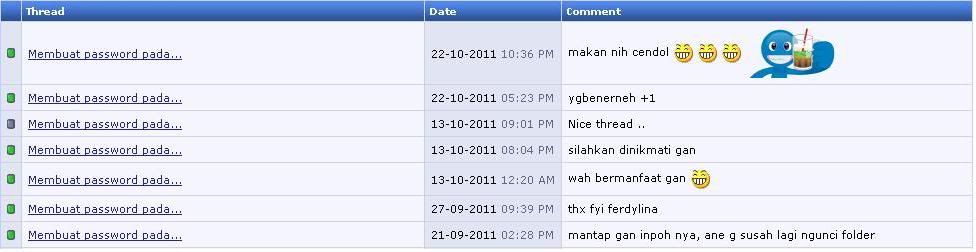 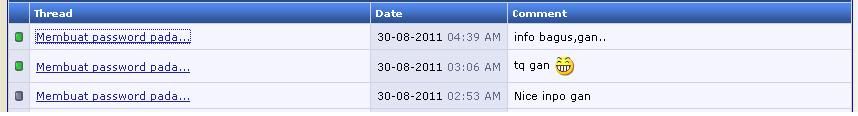 bnyak yg nanya....aman apa nggak ini trik...d jamin aman...bebas viruz... Terkait:
|
| Sponsored Links | |
| Space available | |
| Post Reply |
|
|
