| FAQ |
| Calendar |

 |
|
|||||||
| Komputer & Laptop Tempat jual beli berbagai macam kategori komputer, software,hardware dan segala jenisnya |
 |
|
|
Listing Tools |
|
#1
|
|||
|
|||
|
Process Logger Service v1.3
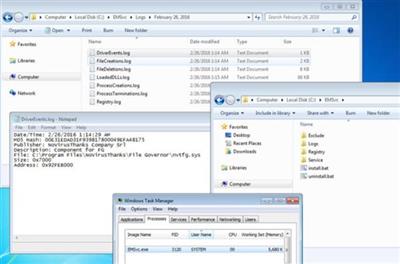 Process Logger Service v1.3 File size: 1.3 MB The program saves all process-related information, such as the process name, process ID, parent process, file company name, file description, command-line string, and much more. This service version is specifically built for companies that want to install it on thousands of PCs, it has no GUI and it runs as a service in the background, thus supporting Standard User Account, Fast User Switching, Multi-Users etc. You can also create custom exclusion rules (supporting wildcards) to not log specific events. This program is free for personal use only, if you want to use it within your company, at the office or at school you must buy an annual license for each computer you want to install it on. Multi-license discounts are also available (5+ licenses). The program does not need an internet connection to activate a license. Feel free to contact us if you have any questions, we are available to develop custom features as well if requested. The service can be configured via a INI file, it can also be passed as a parameter, where you can enable or disable the monitoring of processes, set the logs folder and the exclusions folder. The settings from the INI file are read in real-time, so you can for example, save the INI file in a shared folder with read-only attributes, and manage thousands of PCs from a single INI file. The service works on all versions of Microsoft Windows, from Windows XP to Windows 10 32/64-bit and is very resource-friendly, it uses only a few MBs of memory. Whats New : + Added Debug option in Config.ini + Log exit status of a process (i.e Exit Status: 0xc00000005) + Added DeleteLogsOlderThanNDays option in Config.ini + Appended \Logs\ to LogPath Download Link Rapidgator.net Code:
https://rapidgator.net/file/ac69f83b4beecf4a4b77cf3846398682/jbyam.P.L.S.v1.3.zip.html |
 |
|
|